|


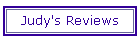




Sasha was voted top girl on PrivateFeeds

xSharonx hosts her chats on CamContacts and imlive .

Free chat with Dior of Flirt4free
|
|
|
|
| Author |
Message |
gerry
Live wire!
Joined: 15 May 2004
Location: Not idaho
|
| Posted: Sat Aug 06, 2005 3:36 am Post subject: Computer Problems.. / Computer Problems.. |
|
|
| Well, I thought I'd touch base with the computer guru's on here and see if anyone can help me out with a problem. My system has been freezing up quite a bit, I use my anti-virus, and all that good stuff, I do my scan disk and defrag, keeping up on all of that. But for some reason when it freezes up then I have trouble getting it to turn off. It won't go into the Start button so I can log off properly, which means I push the button in to turn it off on the tower, but I hold and hold and hold some more - sometimes taking up to three to four minutes for it to finally turn off. Anyone have any suggestions? |
|
| Back to top |
|
 |
larry
Live wire!
Joined: 11 May 2005
|
| Posted: Sat Aug 06, 2005 3:38 am Post subject: / Computer Problems.. |
|
|
| I'm not a tech wizard or anything, but I'll try to find out some information that might help you. I have a friend that is pretty good at that stuff. I'll see what I can find out. |
|
| Back to top |
|
 |
mike
Live wire!
Joined: 12 Nov 2004
|
| Posted: Sat Aug 06, 2005 3:39 am Post subject: / Computer Problems.. |
|
|
| While we're on the topic, why is it that my Scan Disk and Defrag won't work properly unless I shut down everything on the task bar, including disconnecting from the internet, etc. It will start the process and then just keep restarting, making no progress. |
|
| Back to top |
|
 |
susie
Live wire!
Joined: 12 Nov 2004
|
| Posted: Mon Aug 08, 2005 4:33 am Post subject: / Computer Problems.. |
|
|
| all that stuff runs in the background mike, which keeps it from going into the full process that is y you have 2 close it down so it all goes through the steps. not sure if that helps...but ya know, i tried. |
|
| Back to top |
|
 |
nick
Live wire!
Joined: 20 May 2003
Location: At home
|
| Posted: Tue Aug 09, 2005 6:48 pm Post subject: / Computer Problems.. |
|
|
very good susie, do you work on computers?
You seem to know some things that a lot of people wouldn't! Are you that well versed in all areas? |
|
| Back to top |
|
 |
susie
Live wire!
Joined: 12 Nov 2004
|
| Posted: Tue Aug 09, 2005 6:50 pm Post subject: / Computer Problems.. |
|
|
no formal training nick, just mess up and then try to fix, i've done a lot of that. i'm forever losing things on the hard drive and then trying to retrieve them again.
what sort of virus software do u use on your machine? |
|
| Back to top |
|
 |
PNemo
Only just live
Joined: 15 Aug 2007
|
| Posted: Wed Aug 15, 2007 9:55 am Post subject: Computer Problems - Skype / Computer Problems.. |
|
|
I recently updated my Skype to version 3.2.0.163
Since I've done this my PC has been doing weird things - slowing up, PC running out of memory, all sorts of nonsense error messages.
Did anyone else have the same problem? Generally I wait 6 months before updating any progs to give the developers time to sort out any bugs - unfortunately Skype stopped me logging in on the old version and forced me into this - not happy! |
|
| Back to top |
|
 |
waielsi
Only just live
Joined: 22 Mar 2007
|
| Posted: Thu Aug 16, 2007 1:45 am Post subject: Re: Computer Problems.. / Computer Problems.. |
|
|
| gerry wrote: | | Well, I thought I'd touch base with the computer guru's on here and see if anyone can help me out with a problem. My system has been freezing up quite a bit, I use my anti-virus, and all that good stuff, I do my scan disk and defrag, keeping up on all of that. But for some reason when it freezes up then I have trouble getting it to turn off. It won't go into the Start button so I can log off properly, which means I push the button in to turn it off on the tower, but I hold and hold and hold some more - sometimes taking up to three to four minutes for it to finally turn off. Anyone have any suggestions? |
How you wrote about your computer's problem, can be anything, there are no clues for understand what make it go freeze.....
But usually you can start to check few things....
What programs you are running in backgrounds, try to eliminate all the software that you don't use, try to find if this freeze happen when you do something specifically, do a great check of virus, spyware and all usual malware, check the temperature of your hardware, do some testes of your memory (with memtest+) try to not have collegate too much things trough usb, check all the drivers installed....
In other words, there are a lot of things to check, could be a stupid program that you installed or a new driver a little crazy....or you live a place too hot!!! |
|
| Back to top |
|
 |
| www.theyarelive.com Forum Index
-> Chill out -> Computer Problems.. |
All times are GMT
|
| Page 1 of 1 |
|
The messages about Computer Problems.. on this page were written by the authors above as indicated and do not express
the opinion of this web site.
|
Old forum
|
| | |
